1. How to use our website?
To search any article on the web click on the magnifying glass located in the upper right corner next to the shopping cart, there you can type the reference of an article if you know it or the word you want.
It has the possibility of changing the price you want to display in your customer file, in order to be able to display your personalized sales price.
For this You will have to enter the number by which you want to multiply your price, taking into account that decimals go with a period.
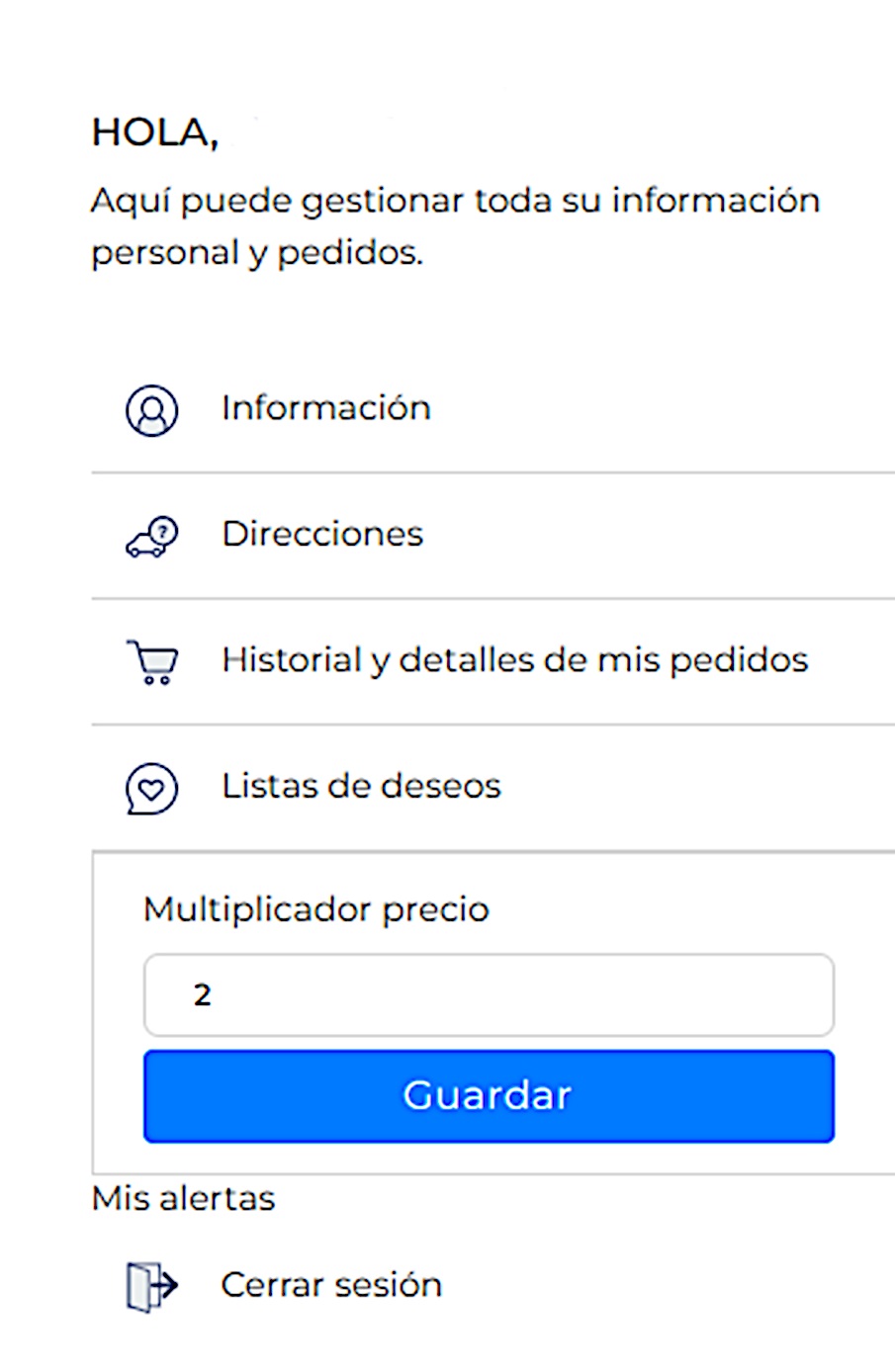
Example:
If you want to mark the price of the product with 100% in the multiply field you would have to put 2, youtaking into account that the prices that appear on the item sheet are always prices without taxes.
"€166.98 (taxes excl.)"
 Cookie preferences
Cookie preferences
